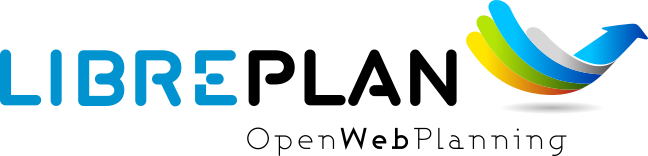The 1.4 branch is a community release. All recent branches are available through a software subscription. Please see www.libreplan-enterprise.com for information about subscriptions.
Microsoft Windows
There are currently no installation packages for Windows available.
Ubuntu PPAs
To install LibrePlan 1.4 in Ubuntu 14.04 (Ubuntu 16.04 is not ready yet!) you just need to run the following commands:
sudo add-apt-repository ppa:libreplan/ppa sudo apt-get update sudo apt-get install libreplan
If you do not have add-apt-repository command, you will need to install python-software-properties before running the previous commands. You can do it with the following line:
sudo apt-get install python-software-properties
Once installed, to use the application you must type in the web browser the following URL: http://localhost:8080/libreplan/
The use of this installation method, based on Ubuntu PPAs, has the advantage that, when a new version of LibrePlan package is released, you are automatically informed about it thanks to the Ubuntu update manager system.
To update to a new version, if you have already installed LibrePlan you should execute the following commands:
sudo apt-get update sudo apt-get install libreplan
Debian Packages
This distribution is not actively maintained.
There are several LibrePlan debian packages available:
- Release 1.4.1 for amd64 LibrePlan-1.4.1-1_amd64.deb
- Debian Squeeze 6 (amd64) libreplan_1.4.0-1_amd64.deb
- Debian Squeeze 6 (i386) libreplan_1.4.0-1_i386.deb
To update to a new version you just need to install the last package from the list above.
RPM Packages – openSUSE Build Service
This distribution is not actively maintained.
There are several LibrePlan RPM packages available in the following URL:http://download.opensuse.org/repositories/home:/jsuarezr:/LibrePlan/
Some examples about how to install LibrePlan in Fedora 17 or openSUSE 12.1.
Fedora
# cd /etc/yum.repos.d # wgetdownload.opensuse.org/repositories/home:/jsuarezr:/LibrePlan/Fedora_17/home:jsuarezr:LibrePlan.repo # yum install libreplan
openSUSE
# cd /etc/zypp/repos.d # wgetdownload.opensuse.org/repositories/home:/jsuarezr:/LibrePlan/openSUSE_12.1/home:jsuarezr:LibrePlan.repo # zypper ref # zypper install libreplan
Other
If you are using a different GNU/Linux distribution you must download the software from GitHub and compile it yourself in order to use LibrePlan in your system.