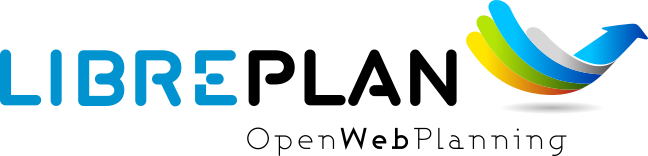|
Manage Issues |
In the upcoming 1.5 release of LibrePlan there will be a new icon on the front page and it’s for a full featured Issue and Risk log. Both Issue and Risklog will be available as separate tabs within the Issue/Risklog perspective.
You can enter issues for:
- Issues
- Off specification
- Other
Both screens will contain several relevant fields and you can order a lot of these columns to quickly find the information you are looking for. The issue/risklog perspective will also be available within a project.
The fact that Issue/Risklog are available in both single and multi project view gives you the unique posibility to quickly find, for example, all issues with a high risk. On top of that, the most important columns use colors to make it more easy to see the big picture.
 |
Manage Risks |
LibrePlan comes with an elaborate Risklog system. You can add risks in a project, and later view them from the all-projects perspective.
You can sort on a lot of columns to easily find all high or low risks in all projects.